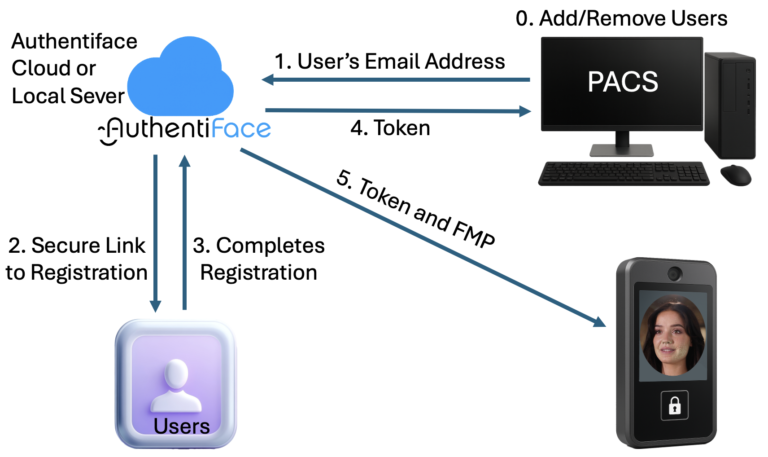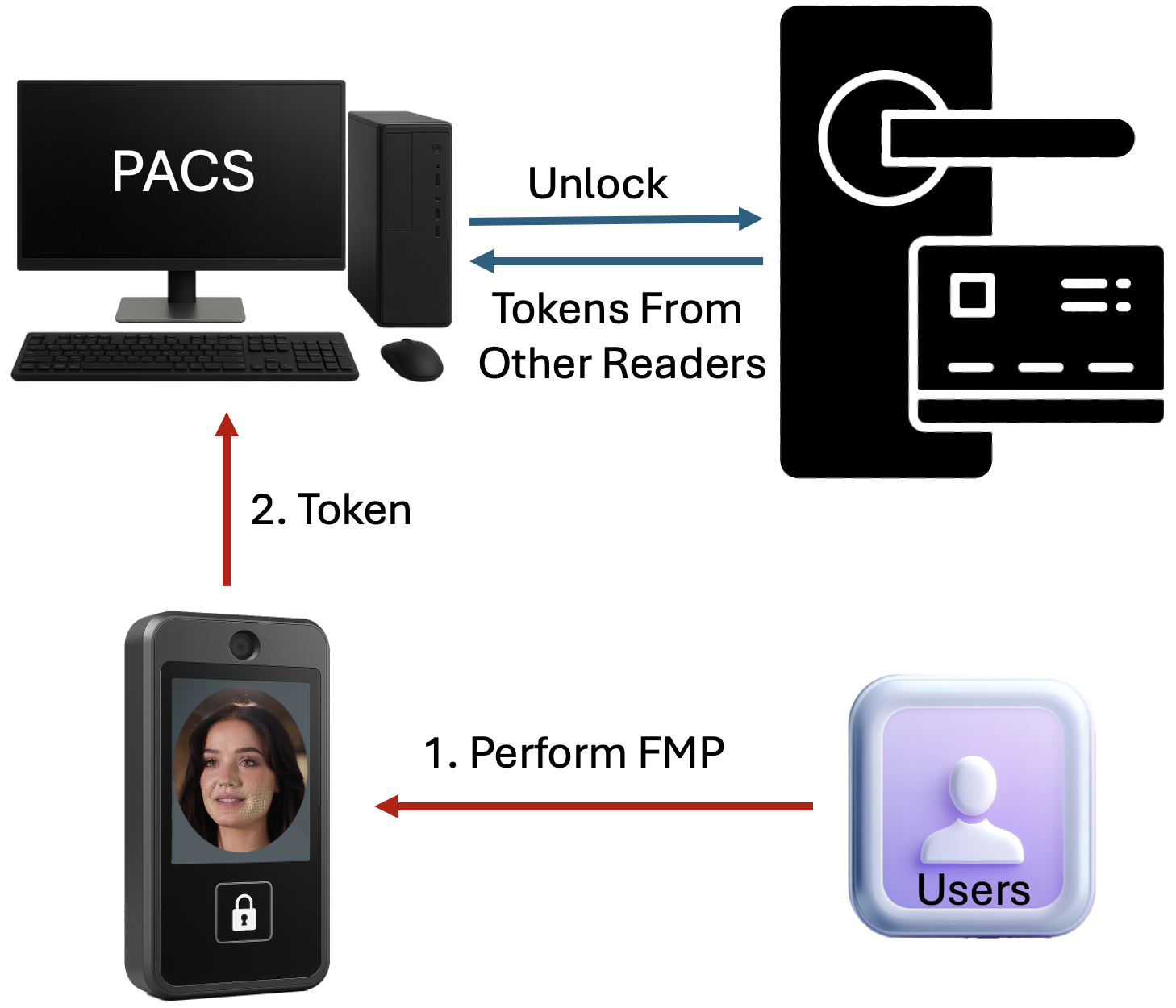Wink Camera for Physical Access Control
Authentiface extends its Facial Motion Password (FMP) technology to physical access control through seamless integration with its Wink device — a compact, intelligent edge device purpose-built for secure facial motion capture. Installed at entry points, the Wink camera prompts users to perform their personalized facial motion password — such as a wink, smile, grimace, or mouthed phrase, which it processes locally to verify facial identity, motion, and liveness in real time.
Upon successful authentication, Wink securely transmits a token to the connected Physical Access Control (PAC) system, which then makes the access decision and controls the door lock. Wink is highly flexible and can function as a standalone authentication method—enabling secure, touchless entry without the need for keycards, PINs, or mobile devices—or it can be used in conjunction with traditional readers, such as badge scanners or keypads, to support multi-factor physical authentication.
Additionally, the system supports duress alerts, allowing users to silently trigger an alarm by performing an alternate facial motion password during authentication — enhancing personal safety in high-risk or emergency situations. This versatile and resettable, privacy-preserving biometric solution is ideal for offices, data centers, and other high-security environments.
The Wink device supports three flexible deployment configurations to accommodate a variety of security environments:
1. On-Premises without a PAC system –
Wink operates as a fully standalone access control solution, using its web-based on-device local server to manage user registration, authentication, and door control entirely on-site—without the need for a separate Physical Access Control (PAC) system.
The user registers and authenticates directly on the Wink device, making it an ideal option for self-contained environments that require secure, offline operation.
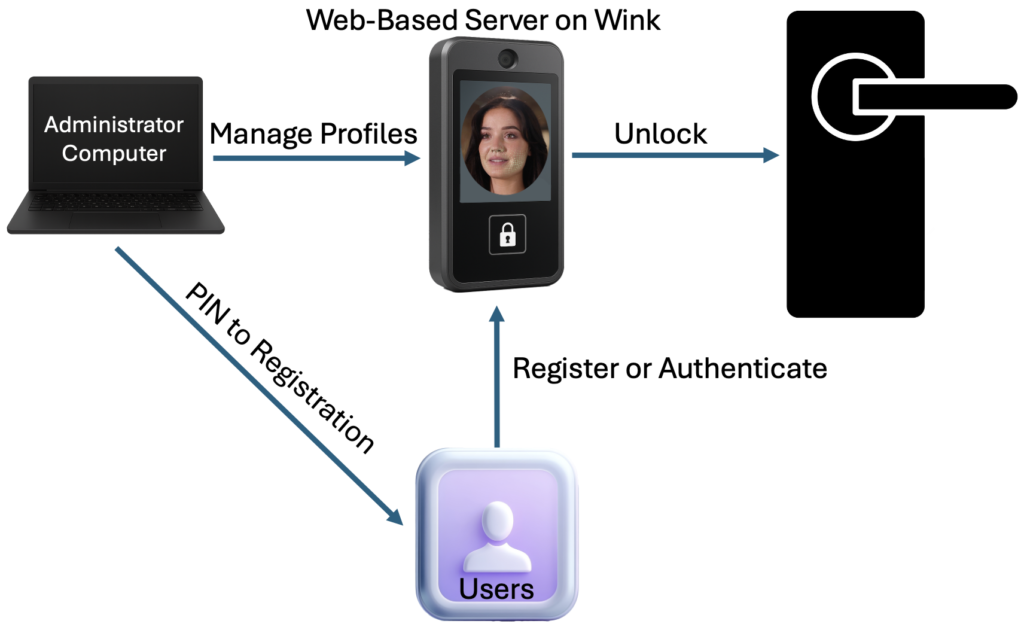
2. On-Premises with a PAC system –
Wink integrates directly with an on-site PAC system, acting as a biometric authentication device that sends verified identity and liveness data to the PAC system, which then makes the access decision and controls the door.
In this configuration, facial motion passwords are stored locally on the Wink device, ensuring fast, secure authentication without reliance on external systems. In this configuration, the Wink device can be paired with additional readers — such as card readers or keypads — to support multi-factor physical authentication, enhancing security while maintaining system compatibility.
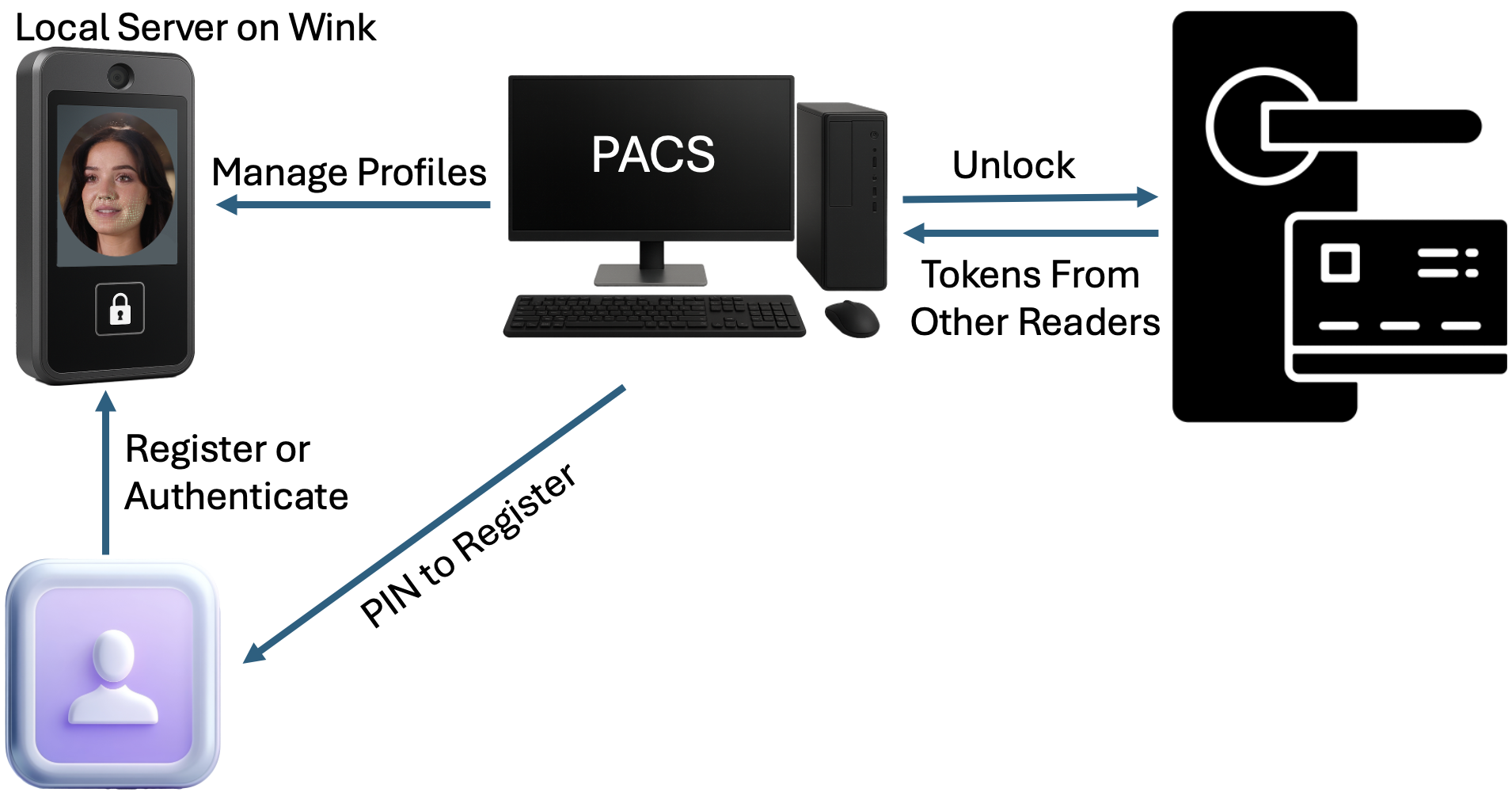
3. Cloud- or Local-Connected via the Authentiface Server with a PAC system –
Wink connects to either a cloud-based or locally hosted Authentiface Server, which centrally manages user registration, facial motion passwords, and token issuance.
In this configuration, the PAC system initiates user provisioning by sending the new user’s email address to the Authentiface Server. The server then provides the user with a secure registration option — either by emailing a link for remote registration on their own device, or by issuing a PIN for local registration directly on the Wink device. Once registration is complete, the Authentiface Server securely transmits the user’s authentication token and facial motion password to both the PAC system and the Wink.
During authentication, Wink verifies the user’s identity and liveness, then sends a secure token to the PAC system, which makes the final access control decision. This setup supports flexible registration workflows, enables centralized identity management across multiple locations, and maintains full compatibility with existing PAC system infrastructure.